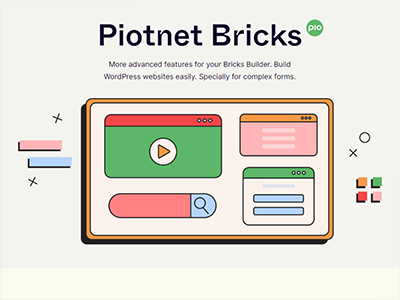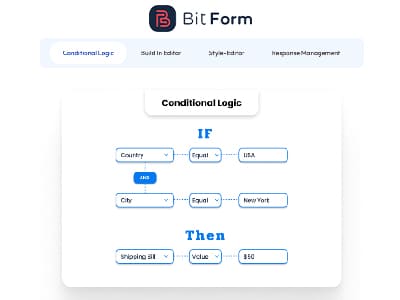WPVivid Introduction
WPVivid is a popular All-in-One Backup & Migration Plugin for WordPress Sites offering free and paid plans. It’s robust and stable backup and migration solutions for freelancers, agencies, and site owners. With WPvivid, users can easily create complete backups of their WordPress websites and restore them if necessary. The plugin also provides a range of migration options that allow users to move their WordPress sites between different hosts or domains.
In addition to its core backup and migration functionality, WPvivid offers several advanced features in its paid plans. These include scheduled, incremental, and remote backups to cloud storage services like Dropbox and Google Drive. WPvivid also provides users with an easy-to-use interface that simplifies configuring and managing backups and migrations.
WPVivid Makes Things Work Effectively
Overall, WPvivid is a reliable and user-friendly plugin that can help WordPress site owners to protect and manage their websites more effectively.
With its user-friendly interface and comprehensive features, WPvivid Pro is the ultimate solution for anyone who wants to easily protect and manage their WordPress site.
WPVivid plugin is a powerful backup and migration plugin for WordPress websites that offers several benefits over other solutions and is incredibly easy to use. With a simple and intuitive user interface, even those with limited technical knowledge can back up or migrate their WordPress site without issues. In addition, the plugin guides you through each process step, making it a hassle-free experience.
It is highly versatile. It supports a range of backup and migration methods, including full-site backups, partial backups, and incremental backups. It also allows you to back up or migrate your website to various destinations, including cloud storage services like Google Drive, Dropbox, PCloud and Amazon S3.
WPvivid is also highly reliable. The plugin ensures your website data is backed up and migrated without errors or loss. It uses advanced algorithms to ensure that your backups are always up-to-date and your migrations are seamless.
More about WPVivid

I have been using WordPress for over a decade. Recently I built my sites with Bricks Builder, Cwicly Builder, and Zion Builder. I bought some add-ons for bricks builder and other builders. WPVivid Pro made me hassle-free when migrating my sites built with these website builders.
If you’re a WordPress website owner, you know how important having a reliable backup and migration solution is. With so much data stored on your site, the last thing you want is to lose everything due to a technical issue or a malicious attack. That’s where WPvivid Pro comes in. WPvivid Pro is a powerful plugin that offers comprehensive backup and migration features, making it easier to protect and manage your WordPress site. This blog post will closely examine WPvivid Pro and why you should sign up today.
Comprehensive Backup and Restore

With WPvivid Pro, you can completely back up your WordPress site, including your database, files, themes, and plugins. This makes restoring your site to a previous version easy in case of unexpected errors or data loss. In addition, with automatic backup scheduling, you can set your backups at specific intervals, ensuring you always have your site’s latest version stored safely. WPvivid Pro also offers a one-click restore option, allowing you to restore your site in minutes.
Effortless Migration

Moving your WordPress site to a new host or domain can be daunting, but WPvivid Pro makes it easy. The plugin handles all the technical aspects of the Migration, including updating your URLs and ensuring that your site is secure. Then, with a few clicks, you can transfer your site to a new location without downtime or data loss. WPvivid Pro also offers a staging site feature, which allows you to test changes and updates before making them live.
Advanced Options

WPvivid Pro offers a range of advanced options that give you greater control over your backup and migration settings. For instance, you can exclude specific files or directories from your backups, choose how many backups to keep and set up custom backup locations. WPvivid Pro also offers a built-in option to scan and remove malware from your WordPress site, keeping it safe from cyber-attacks.
Features of WPVivid Pro
WPvivid Pro makes migrating your WordPress site to a new host or domain easy. The plugin handles all the technical aspects of the Migration, including updating your URLs and ensuring that your site is secure. As a result, you can migrate your website with just a few clicks without downtime or data loss.
1) Full-site backup

WPvivid Pro supports your entire WordPress site, including your database, files, themes, and plugins. In addition, you can schedule automatic backups, set the number of backups to keep and customize backup settings to your liking.
2) One-click restore

In case of unexpected errors or data loss, WPvivid Pro allows you to restore your site to a previous version with just one click. You can select the backup you want to restore and quickly restore your site to its last state.
3) Migration

WPVivid offers three options when you export your site.
- Export to local host
– This option allows you to export like WP All in One Migration. However, when you export the site, you must save the file and upload it to the targeted site when restoring it. - Export to remote storage
– Export your site to selected cloud storage, and then restore the site from there. - Export to the targeted site(auto migration)
– This is the easiest way when exporting your site. You need to obtain the migration key from the targeted website(where you want the site to be exported to) and start the auto-migration progress, and then WPVivid will do the rest for you. (My audience usually chooses this option to save time and hassle)
4) Staging Site

WPvivid Pro offers a staging site feature that allows you to test changes and updates before making them live. For example, you can create a clone of your site and test any changes or updates in a safe environment before publishing them.
5) Advanced options

WPvivid Pro offers a range of advanced options that give you greater control over your backup and migration settings. For example, you can exclude specific files or directories from your backups, choose how many backups to keep and set up custom backup locations.
6) Malware scanning and removal
WPvivid Pro has a built-in option to scan and remove malware from your WordPress site. You can check your site for malware and remove any threats with just a few clicks, keeping your site safe from cyber-attacks.
7) Cloud storage

WPvivid Pro allows you to store your backups on cloud storage platforms such as Dropbox, Google Drive, PCloud, Amazon S3, and more. You can choose the best cloud storage provider and securely store your backups in the cloud.
Something I have to say something good about WPVivid Pro is that I can leave my site(or close the browser) as soon as the exporting begins. So I don’t need to wait for its progress(for exporting only).
In summary, WPvivid Pro is a powerful backup and migration plugin that offers comprehensive features to help you manage and protect your WordPress site. Whether looking for reliable backup and restore options, effortless Migration, or advanced customization features, WPvivid Pro has everything you need to keep your site safe and up-to-date.
Why Sign Up for WPvivid Pro Today?
WPvivid Pro is an excellent choice for anyone who wants to protect and manage their WordPress site effectively. With its comprehensive backup and migration features, advanced options, and user-friendly interface, WPvivid Pro makes keeping your site safe and up-to-date easier. By signing up for WPvivid Pro, you’ll benefit from the following:
- Reliable backup and restore options with automatic scheduling
- Effortless Migration to a new host or domain
- A staging site feature for testing changes before going live
- Advanced options for customization and control
- Built-in malware scanning and removal
Ready to take the next step in protecting and managing your WordPress site? Sign up for WPvivid Pro today and enjoy reliable backup and migration options, advanced customization features, and built-in malware scanning and removal. Don’t wait until it’s too late – safeguard your site with WPvivid Pro now. Click here to get your WPVivid Pro today.
Pricing

The pro version has four pricing plans with Yearly & Lifetime options.
Yearly
- Blogger: $29/yr
- Freelancer: $69/yr
- Small Business: $99/yr
- Ultimate: $149/yr
Lifetime
- Blogger: $99/one-time
- Freelancer: $139/one-time
- Small Business: $199/one-time
- Ultimate: $299/one-time
Feel free to browse their official pricing page for detailed specifications of each plan they offer.
Save Money with Discount Coupon
I have something exclusively for you. You can save money by buying this tool using my exclusive discount coupon code.
My code(double-click to copy): JORNES
The coupon code saves you 20% on all plans when you upgrade your WPVivid to WPvivid Pro.
Based on the recommended lifetime plan above, plus my discount code, you’re only paying $239.2 instead of $299($299 – 20% = $239.2). You saved $59.80
Grab it before they increase their price or kill the Lifetime plan. Your purchase is backed by the 30-day no-question-asked refund policy. If unsatisfied with the product, you can refund it anytime within the refund window.